Published on 4 July 2012 (Updated 29 February 2024)
Regardless of size, the question of setting up an Intranet is increasingly being raised within companies. You’d think such a workspace would only be helpful in medium-sized companies with 50 or more employees.
What’s the point of an intranet, and why is it so essential for SMEs?
Basically, an intranet is a computer network that uses the same services as those used on the Internet, but is accessible only to company members. Each employee has his or her own login and password, and can thus access all the services offered by the company.
One of our agency’s strengths is responsiveness, partly thanks to our Intranet/Cloud organization. For example, here are a few exciting functionalities:
- Customer database: our customer database is available and visible to the whole company via the Intranet. Whenever a new customer joins us or a team member adds a person, this person’s information will be available to all of our team.
- Accounting: each member of our team can view a customer’s quotations and project history from any computer (at work or at home).
- Time planning: to enable hour-by-hour monitoring of services provided to our customers, we enter billable hours directly into our Intranet. These hours can then be consulted by our customers in an Extranet space.
We combine all this with an office automation cloud (Google Suite) so the whole team can create/consult /work collectively on Word, Excel documents, and so on. All data is stored online. We are also adding an online storage service (Dropbox, for example), enabling all customer files to be shared and stored. At the agency, we don’t store anything on our workstations, so there’s no risk of theft or loss.
At Peexeo (less than 10 employees), we have developed our own Intranet. All our tools are grouped together in this space: project management, accounting, customer management, and so on. This brings real added value for our customers and increases productivity and responsiveness.
Cloud organization at Peexeo:
- Google Suite: office suite (Word, Excel, Gmail…) in the Cloud
- Dropbox: storage of customer files in the Cloud…
- Intranet developed by our agency: accounting, customized functionalities…
- Facebook Workplace (Facebook for business): internal social networking, online chat, internal communication…
Evolution 2.0
The evolution of the Internet towards Web 2.0 has led Internet users to interact and collaborate. These transformations are also taking place within the company, in line with the technological changes and innovations that are fostering exchanges.
Naturally, the Intranet has also evolved considerably, moving towards an Intranet 2.0, more commonly known as a collaborative platform that encourages human interaction to optimize performance. We also use the notion of corporate social networks (CSNs) as “a corporate Facebook”.
Today, transitioning to a more collaborative intranet seems essential for an ambitious company. By collaborative, we mean document sharing, knowledge capitalization, and so on.
To all this we can add a social layer, i.e., filling in a profile, putting collaborators in touch with each other, and then obtaining an actual corporate social network. All this is essential for organizations with more than 50 employees.
At a press conference devoted to innovations, Thierry Breton, CEO of ATOS and former French Minister of the Economy, declared “zero in-house e-mail in three years”.
For what functionalities?
Over the last few years, we’ve seen a fundamental transformation of the Intranet, with totally new functionalities.
We thought it would be helpful to outline some of the functionalities of an Intranet, and the performance improvements they could bring to your company:
- Project management: the Intranet enables you to analyze a project, estimate the time spent on each task, find out about project progress, schedules, and meeting minutes. With employees becoming increasingly mobile, remote access to this information from any platform is essential.
- Knowledge management: The intranet enables knowledge to be organized and capitalized on by all employees. This allows you to capitalize on everyone’s know-how.
- A document base: the Intranet serves as the company’s document base, centralizing and managing all company documents (expense reports, invoices, etc.) and making them available to all employees This allows you to limit the number of times you need to edit documents and to prevent loss in the event of an incident (a vital function of the office automation cloud is community editing [comprendre l’édition d’un document à plusieurs personnes à la fois], and versioning management [pouvoir revenir à une version antérieure]).
- Enhanced communication: your Intranet will help to federate all your organization’s stakeholders by promoting internal communication. Beyond communication, we can also talk about real collaboration, exchanging points of view on a subject.
The modern Intranet therefore offers a range of functions that take up those of Intranet 1.0, to which Web 2.0 functionalities have been added. It’s important to take into account the fact that we’re moving more and more towards collaborative platforms or CSRs, with a very important social function.
Responding to your employees’ needs, adding value for your customers
Intranet or CSR spaces are not just for large companies. Firstly, because companies of all sizes have the same general needs. Every structure can and should use a collaborative tool. Of course, functionalities will differ according to the number of employees and will be geared to a company’s actual needs.
- For a small or medium-sized business, the collaborative intranet will be geared towards document sharing and collaborative working.
- For a major company, it’s all about connecting employees. And the social function will be all the more important if the company has several offices.
Success story
Wooby: the Bouygues télécom intranet
The French telephone operator’s intranet was voted one of the world’s top 10 intranets by the American consulting firm Nielsen Norman Group. Wooby network is a collaborative intranet with a proactive approach that enables users to enter a profile (social function). Each user can also personalize his or her portal, thanks to several widgets, which adds an interesting playful dimension.
Google Suite: desktop sharing at PriceMinister
Gmail by Google Suite
Still using Outlook? Oops. A software with many constraints including installation, updates, and emails that sometimes appear on your computer but not on your mobile…!
Our agency uses Gmail (from Google Suite) for professionals (the Gmail you know, but with our logo and additional tools). What’s the interest? Everything’s online, no software required, and portability to mobile and tablet devices. The associated cost is also meager.
ARE YOU INTERESTED OR DO YOU HAVE QUESTIONS?
As a Google Suite reseller, don’t hesitate to contact us to audit your installations or migrate to Google Suite.