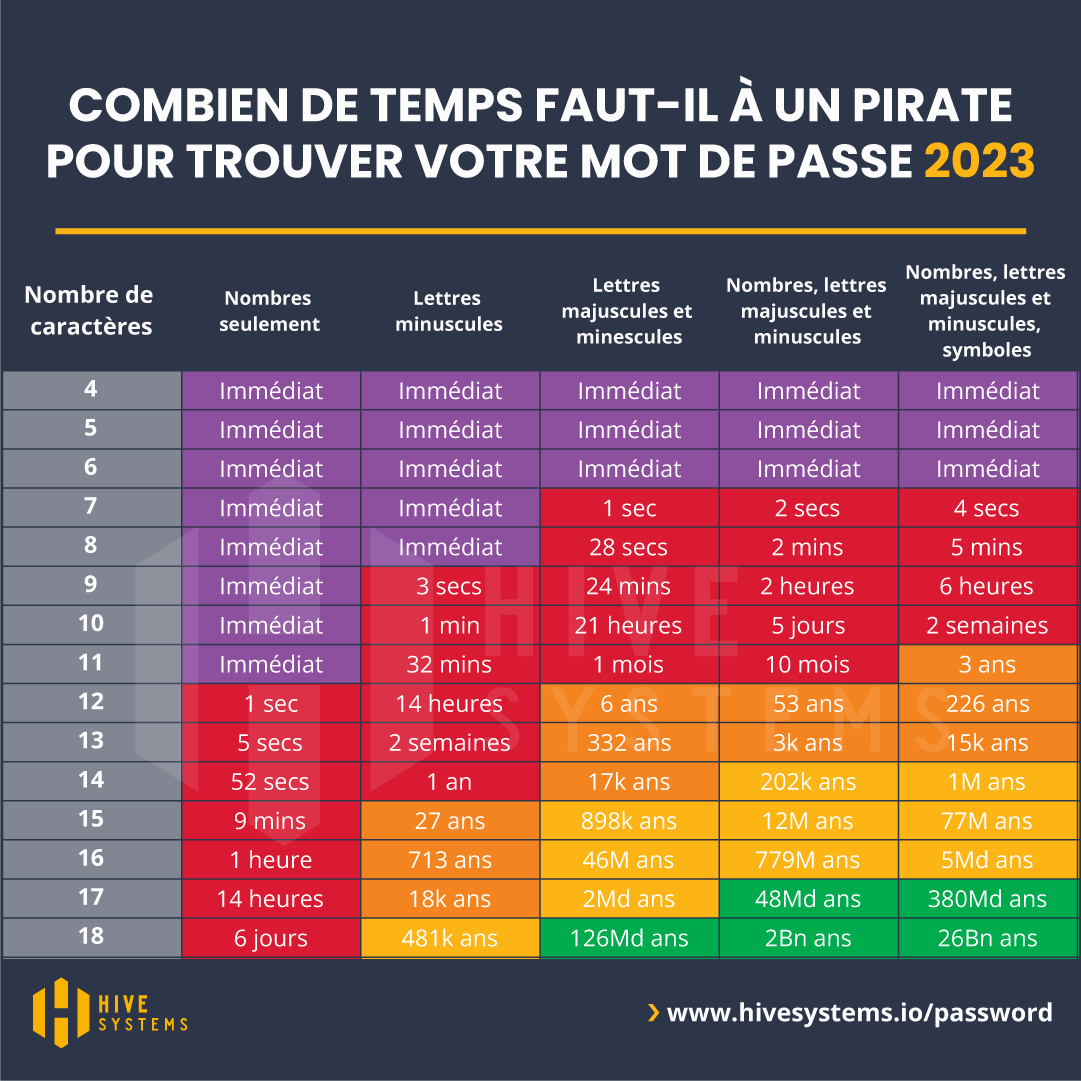Published on 5 February 2024 (Updated 5 February 2024)
A good password is essential to keep your data secure. It acts as a barrier against unauthorized access, preserving the confidentiality of your accounts and data.
If you neglect this security, you risk computer attacks, identity theft and the compromise of your private information.
How do I create a good password?
What makes a good password?
This table shows how long a hacker can compromise your password. It has been observed that short passwords, although easy to memorize, present a notable vulnerability in terms of speed of compromise.
This is why, when creating a password, the following recommendations should be followed:
– Length and complexity: Choose a password between 18 and 24 characters long, including upper and lower case letters, numbers and special characters.
– Avoid the obvious: Don’t base your password on obvious personal details such as name or date of birth.
– Regular change: You can change your passwords periodically (e.g. every 3 to 6 months) to reduce the risk of potential compromise.
– Variety: Avoid reusing the same password for multiple accounts. If one account is compromised, this will not affect the security of your other accounts.
– Using password management tools: Consider using a reliable password manager to securely generate, store and manage your passwords. These tools simplify the management of complex passwords and enhance their security. For example, you can use Bitwarden or Dashlane.
Share your passwords in total security
Once you have a secure password, you may need to share it with someone else (an employee, a service provider, etc.).
But this is not without risks. A password sent in an e-mail can be read by third parties, in the event of your mailbox being hacked for example, or if you inadvertently share it on a public site.
How to avoid this risk?
We recommend that you take the time to explore online solutions for secure sharing, or check that this feature is integrated into your password manager.
The process is generally uniform:
- – Saisissez le contenu confidentiel,
- – Set a password and validity period,
- – Send the link and password to your recipient, avoiding sharing the password via the same transmission channel.
However, even if you’ve made your password as secure as possible, it can happen that website databases get hacked and your password gets out.
To check whether your password is part of a website data leak, you can use Have I Been Pwned, an online service focused on protecting user privacy.
It features a verification function where users can enter their e-mail address to determine whether it has been compromised in previous data breaches. Thanks to a secure approach, this site guarantees the confidentiality of your information while helping you to stay informed about possible vulnerabilities linked to your e-mail address or passwords.
In conclusion, the security of our online information depends largely on the strength of our passwords and the care we take when sharing them.
To create a strong password, aim for a length of at least 18 to 24 characters, including a variety of upper and lower case letters, numbers and special characters. Avoid obvious personal information and common sequences.
When sharing passwords, opt for alternative solutions whenever possible, thus limiting the risks. If sharing is unavoidable, use secure sharing solutions.
Keep in mind, too, that reusing passwords, sharing on public forums, using unsecured communication channels and failing to monitor access are practices to be avoided at all costs.
WANT TO FIND OUT MORE?
If you’d like to find out more about web development, just click here. And if you’re really curious, click right here.