Published on 23 May 2018 (Updated 29 February 2024)
A new trend in 2018, ChatBot Messenger has emerged as an indispensable tool for any digital strategy. The goal? Automate predefined answers for Frequently Asked Questions (FAQ), after-sales service… but not only!
That’s why we’re going to take a look at how Messenger ChatBots can be used to create a real user experience.
Why use a ChatBot Messenger?
The Messenger platform has it all: 1.3 billion monthly active users, 2 billion monthly messages between Internet users and brands, and open rates approaching 80%.
However, Messenger is a powerful acquisition channel that is still under-exploited.
The different uses of Chatbot Messenger
ChatBot Messenger is regularly used in two specific situations:
- Répondre à des questions simples (FAQ, SAV)
- Create a fun or useful experience for web users
First and foremost, ChatBots let you interact with the web user without any human action, providing guidance on the most frequently asked questions: What are your prices? How do I get in touch? What services do you offer? Are you recruiting? Etc.
Secondly, ChatBots takes on a whole new dimension.
On Facebook, ChatBots can be used to run real digital campaigns.
Why? Thanks to artificial intelligence (AI) and sequencing. Based on the user’s answers, AI will offer a fully personalized response to the Internet surfer!
Want an example? Tell Adecco’s ChatBot which job you’re looking for, specifying the city and even the type of contract. He’ll get back to you within a second with the offers available for your request.
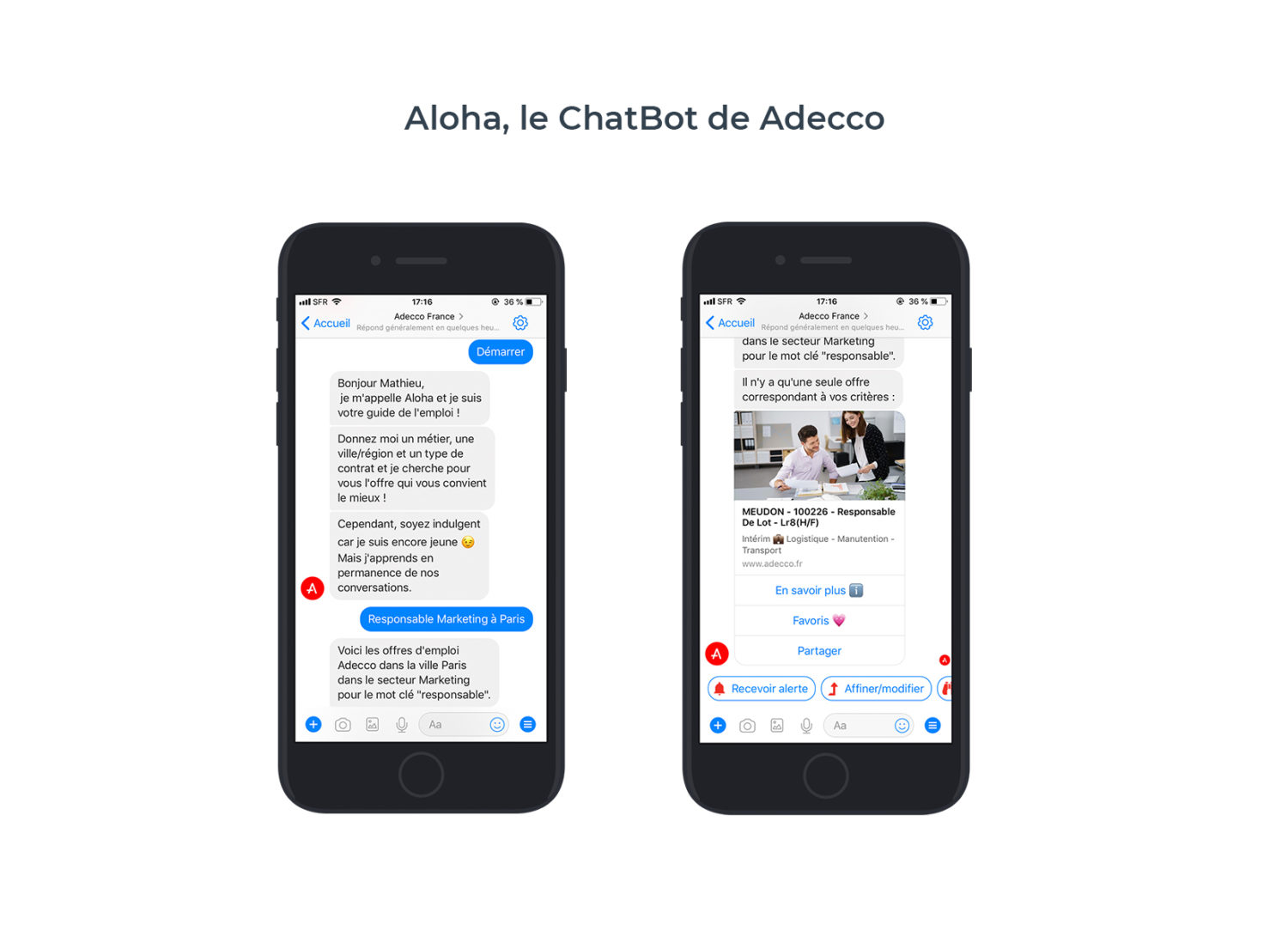
Best practices to implement
The major risk of ChatBot Messenger is that it provides a flat experience for the Internet user. It is therefore essential to configure it from A to Z before launching it.
Which tool is best for setting up a ChatBot Messenger?
1 – Integrations
At Peexeo, we recommend using Zapier integrations to set up your automations and sequencing.
Integrations are an integral part of ChatBot animation. Thanks to Zapier, you can add several functionalities to your bot:
- Share your latest Instagram photos
- RSS feed sharing (can be used at will to share your job offers, articles, etc.)
- Share the latest videos from your Youtube account
- Share your latest Tweets
- Appointment scheduling on Google Calendar
- Shopping cart relaunch via Messenger for e-commerce sites
- And the list goes on!
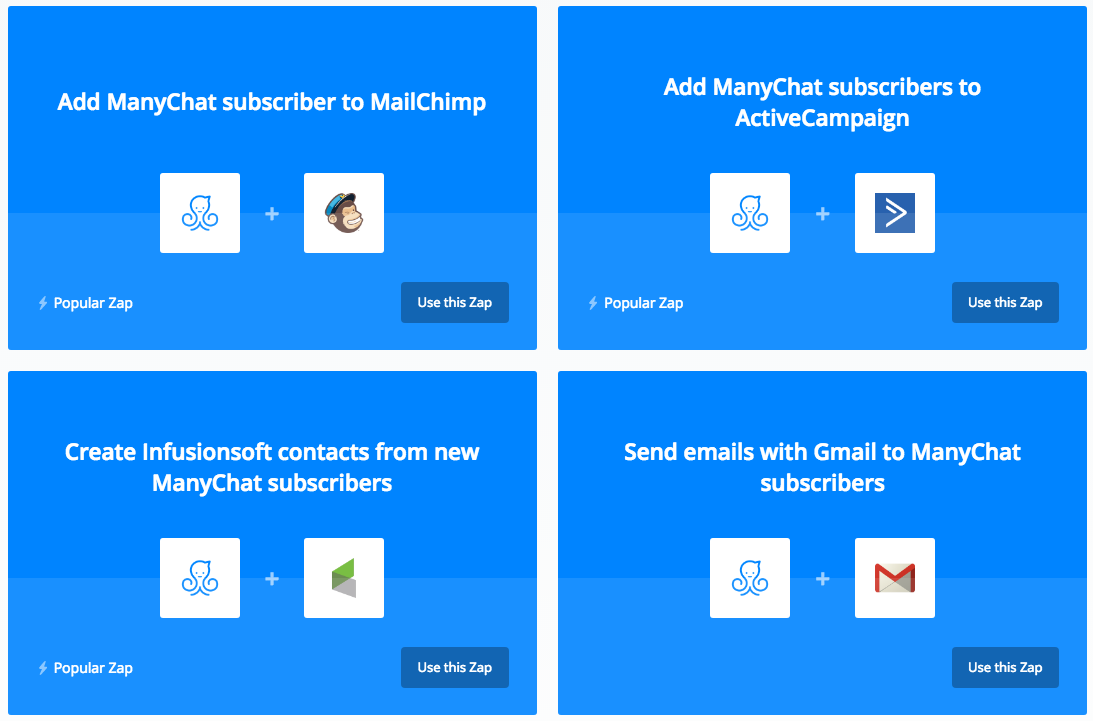
Examples of Zapier integrations compatible with ManyChat
Zapier is the centerpiece of your ChatBot. In other words, this tool will enable you to integrate innovative functionalities guaranteeing a unique customer experience.
Note: Zapier is the tool that will allow you to automate tasks that connect different platforms together (e.g. Gmail and Instagram) outside ManyChat, it does not allow you to create the ChatBot itself.
2 – The sequencing process
Sequencing allows you to direct the web user to an automatic response scheme adapted to their needs. In fact, thanks to the attributes (the equivalent of a label associated with the user), the bot will be able to identify the user’s expectations and offer personalized responses based on the sequences you’ve established.
The checklist to validate before launching your ChatBot
To make sure your bot is ready to go live, check these points:
- Each button links to a specific, clear page or new message.
- The suggested questions are simple.
- All your integrations are functional.
- Each answer has a button to return to the menu (if there are no “quick reply” answers).
- You have several CTAs (action buttons) linking to your site/sales page.
- Your attributes are defined
- You clearly explain the purpose of the ChatBot
- Your bot creates a real experience, a real conversation with the surfer.
Note that you can also add the Facebook Messenger badge to your site to enable your users to launch the bot from your platform.
WANT TO FIND OUT MORE?
If you’d like our advice on setting up a ChatBot for your brand, don’t hesitate to contact our team.