Published on 22 June 2018 (Updated 29 February 2024)
A Series paper size dimensions
Different sizes of paper were designed so that the proportions of a sheet of paper are maintained when cut or folded in half lengthwise, allowing for lossless trimming or folding of books.
Each format is designated by a letter (A, B, C) followed by a number, the A format being the most used. The number indicates the number of times the basic format has been divided in two: a division in halves of a sheet A0 gives two A1 sheets, whose division by two gives two A2 sheets, etc.
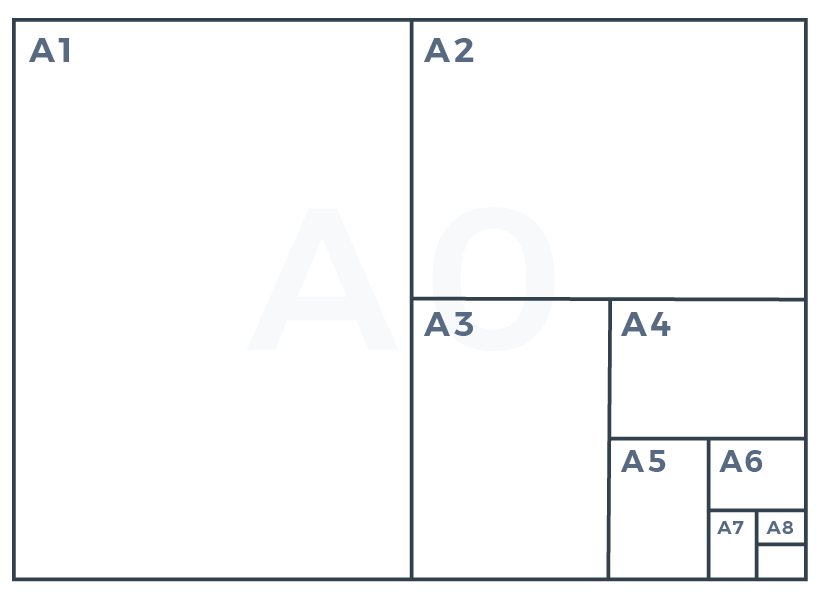
Paper size comparison
1 – The A5 paper format

The A5 format allows an easy distribution It is therefore widely used and is often used for printing flyers, booklets, leaflets, and greeting cards…
This format can easily be printed at home with a personal printer or copier. Moreover, professional printers also use it a lot in offset.
- An A5 sheet measures 148 x 210 millimeters or 14.8 x 21 centimeters
- Its printing surface is 312,5 cm² or 0,031 m²
2 – The A4 paper format
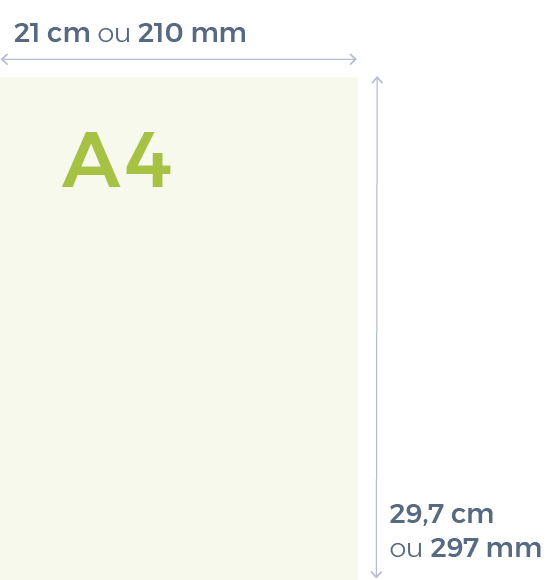
The A4 format is the basic format of a letter or a sheet of paper. It can be used for printing small posters, magazines, leaflets, paper pads, folders…
It is the standard size of most personal printers, which makes it the most used printing paper size. In fact, it is also the most used format by professional printers.
- The A4 format measures 210 x 297 millimeters or 21 x 29.7 centimeters
- Its printing surface is 625 cm² or 0,062 m²
3 – The A3 paper format
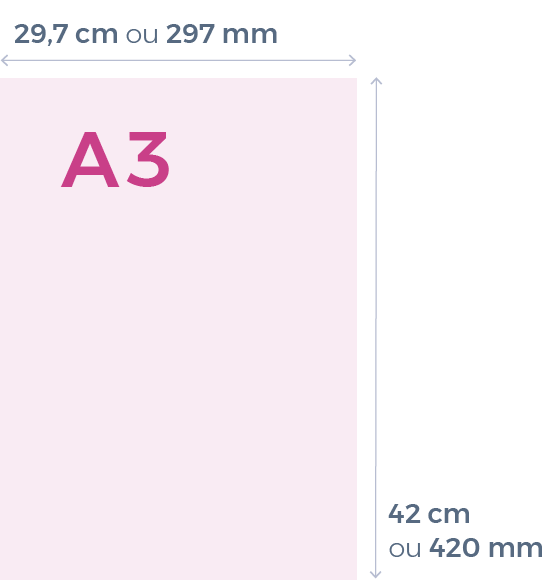
The A3 format is also widely used, especially for printing posters, maps or flyers.
It is therefore often found in professional environments, and reprographic tools offering A3 are becoming increasingly common.
- The A3 format measures 297 x 420 millimeters or 29.7 x 42 centimeters
- Its printing surface is 1 250 cm² or 0,125 m²
4 – The A2 paper format
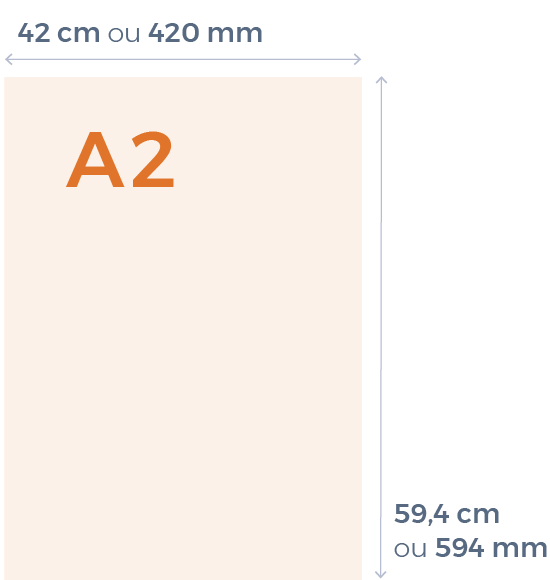
The A2 format is frequently used for printing in the advertising industry (posters).
Because of its size, this format is reserved for professional printing because printers offering the A2 format are too expensive to be used by the general public. Offset or reprographic printers are therefore preferred for A2 format creations.
- The A2 format measures 420 x 594 millimeters or 42 x 59.4 centimeters
- Its printing surface is 2 500 cm² or 0.25 m²
5 – The A1 paper format
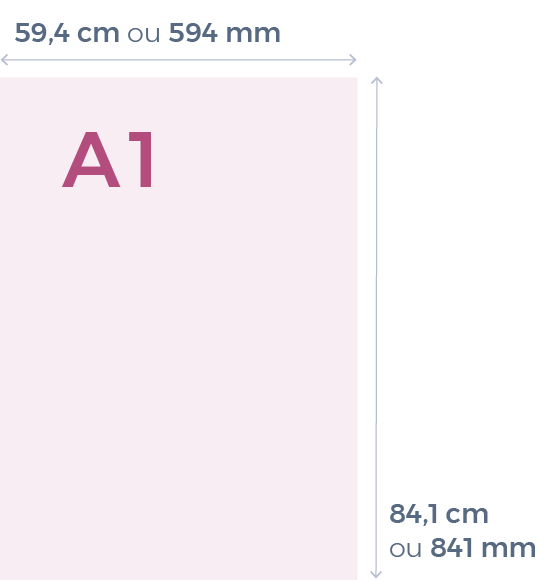
The A1 format is the second largest format of the entire A range. It is used for printing event posters, architectural plans, road signs, etc.
Reprographic tools and printers for A1 format do not exist, so it is only used in professional printing for designers, graphic artists, architects or engineers, for example.
In the printers, the A1 format is generally printed on the recto and regularly on a sheet of paper 80 x 60 cm. It can be made in quadri (with 4 plates of color: cyan, magenta, yellow, black) or in Pantone (direct colors).
- The A1 format measures 594 x 841 millimeters or 59,4 x 84,1 centimeters
- Its printing surface is 5 000 cm² or 0,5 m²
6 – The A0 paper format
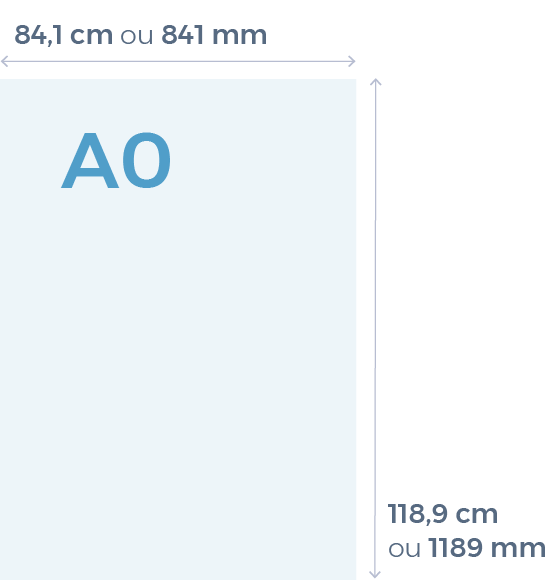
The A0 format is a very large paper printing format (with a total surface of 1 square meter). Indeed, it can be used for the impression of posters, covers, posters and kakemonos.
This format is used with specialized printers (even in reprography) by printers only. The quality of the large format prints is constantly perfected thanks to various digital processes.
A0 printing is generally done on a sheet of paper of weak grammage, between 50g/m² and 120 g/m².
- The A0 format measures 841 x 1189 millimeters or 84.1 x 118.9 centimeters
- Its printing surface is 10 000 cm² or 1 m²
When you want to call upon a printer, it is important to ensure you give him the complete characteristics for your printing. You will thus avoid a disappointing printing result or simply a waste of time.
The rendering of your printing
The paperweight
Paper thicknesses are important for printing and rendering. Here is a scale of paper weights according to their possible uses:
- 35gr.m² > newsprint
- 70gr.m² to 100gr.m² > printer paper
- 120gr.m² > inserts for invitations and announcements
- 135gr.m² > common flyers
- 160gr.m² > cover of an announcement or company brochure
- 220gr.m² to 300gr.m² > business cards
When you want to calculate the weight of a sheet, the formula to apply is the following: paper weight multiplied by the surface of the document.
For example, for a sheet of A4 paper (21×29,7 cm) in 80 g: 80(g) x 0,21(m) x 0,297(m) = 4,99 g.
Choosing carefully the weight and the quality of the paper is essential because even with the same weight, the hold and the opacity of the paper will be different.
Desktop publishing (DTP)
It is essential to have an idea of how your printing will look by taking into account the desired printing format and the weight of the paper.
These data will condition your work on the DTP software used, whether it is Photoshop, Illustrator or InDesign. For more insights on this subject, see our article How to Create Good Quality Prepress Files
WANT TO FIND OUT MORE?
There is no doubt that using the basic techniques and tools of these programs is essential for editing various media. If you are looking for assistance in creating a brochure, flyer, or any other media, do not hesitate to send us a message.